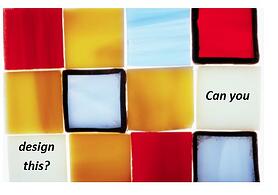 Customer service is measured by how you "show up," and how you present yourself in graphics impacts your service impression. So what if you aren’t a Graphic Designer and have zero experience with editing image files and creating something that is visually attractive. I have a simple solution for you that requires very little learning, and it does not depend upon the use of expensive software. Microsoft PowerPoint (yes, PowerPoint!) gives you just what you need to do some very basic design. What’s better? In less than 6 minutes, I can show you how to do some of the basics in 3 very quick videos.
Customer service is measured by how you "show up," and how you present yourself in graphics impacts your service impression. So what if you aren’t a Graphic Designer and have zero experience with editing image files and creating something that is visually attractive. I have a simple solution for you that requires very little learning, and it does not depend upon the use of expensive software. Microsoft PowerPoint (yes, PowerPoint!) gives you just what you need to do some very basic design. What’s better? In less than 6 minutes, I can show you how to do some of the basics in 3 very quick videos.
2. You want to add some additional design elements to enhance your image? No problem! I will show you how you can drop in text boxes and shapes. And don’t stop there, you can even include additional image files, charts, and more with your graphic. Your options are limitless, but allow this video to give you some basic instruction to get your creativity flowing. (Please don’t judge the example I create– it’s just an example.)
3. How do you save what you have created to make it into one file for your use? Easy! Here’s how:
Congrats! You are no longer an amateur. With more and more practice and playing with effects, spacing, and layout, you will start to impress the experts, and your customers will take note of the visual appeal of your graphics. Closing Tip: Ensure that all of your company's designs have a similar look and feel so they will be cohesive and recognizable. Consistency with this also aids in building your customers' trust.
So what are you waiting for? Get designing so you can continue to enhance your customers' experiences.

